SAFR Actions
SAFR Actions is a GUI tool to aid users to edit the SAFRActions.config configuration file. It comes already installed with SAFR Platform and SAFR Edge.
SAFR Actions is generally very light in terms of system resource usage but can be burdensome if the rate of events requiring handling is high (for example, hundreds per second) and actions scripts are computationally or I/O intensive. However, this is not a common occurrence.
Configure Email Server (Windows Only)
Enables SAFR’s actions to send emails. Before you can configure SAFR to send emails, make sure you obtain an SMTP server account that you can use to send emails.
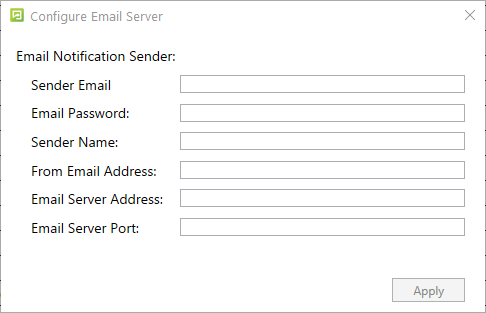
- Sender Email: The email username of the SMTP account. (e.g. me@gmail.com)
- Email Password: The password for the SMTP account.
- Sender Name: The email username of the SMTP account. (e.g. me@gmail.com)
- From Email Address: The email address that will appear on the “From” line. This feature isn’t supported by all email servers; if this field isn’t used then the Sender Email value is used for the “From” line.
- Email Server Address: The address of the SMTP email server.
- Server Port: The email server port. The default port for SMTP is 587.
Configure SMS Sender (Windows Only)
Enables SAFR’s actions to send short message service (SMS) messages. Before you can set up SMS, you must first set up an AWS account which is configured for your region so it can send SMS messages.
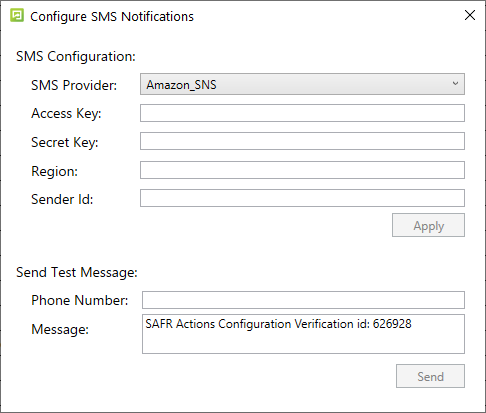
- SMS Provider: The SMS provider that you’re using. This value will always be
Amazon SNS. - Access Key: Your Amazon SNS Access Key.
- Secret Key: Your Amazon SNS Secret Key.
- Region: The region of your Amazon SNS.
- Sender Id: The name that will be used to send the SMS notifications.
- Send Test Message: Configure the test message that will be sent after you finish setting up SMS.
- Phone Number: The phone number to which the test message will be sent.
- Message: The text message that will be sent to the phone number specified above.