Camera Feed Analyzer
This window enables you to easily view and configure the live feeds from the cameras connected to this client. You can select any of the cameras connected to this Desktop client from the drop-down menu at the top of the window.
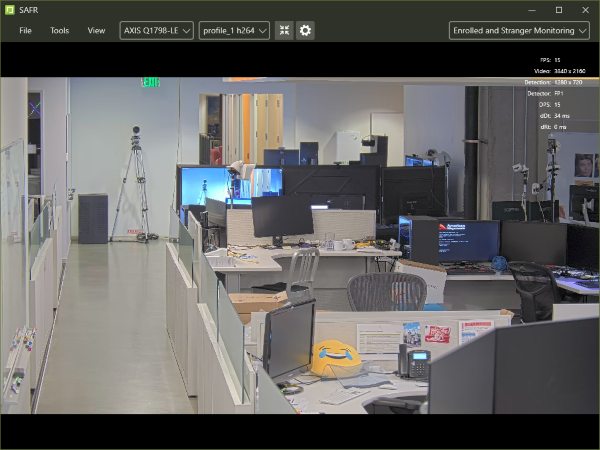
For information about the options available from the View menu, see View Menu Options.
For information about the configuration options available from the Configure menu, (i.e. the gear icon) see the Camera Preferences tab of the Preferences Window.
For information about the available Video Processing Modes, see Connect to a Video Feed.