People Window
This window allows you to view and manage registered people. Clicking on the Add Face button at the top of the window allows you to use saved image files (e.g. photos) to register people, while clicking on the Export button allows you to export the selected faces to image files.
The Regroup button allows you to tell SAFR that two different listings in the Identity Database are actually the same person, and they should be merged together. Merging two separate listings together greatly improve, as that particular person will have two reference images that the SAFR system will be able to use to better identify him or her.
Conversely, the Regroup button can be used to separate an Identity Database listing that had been previously erroneously merged from two separate listings.
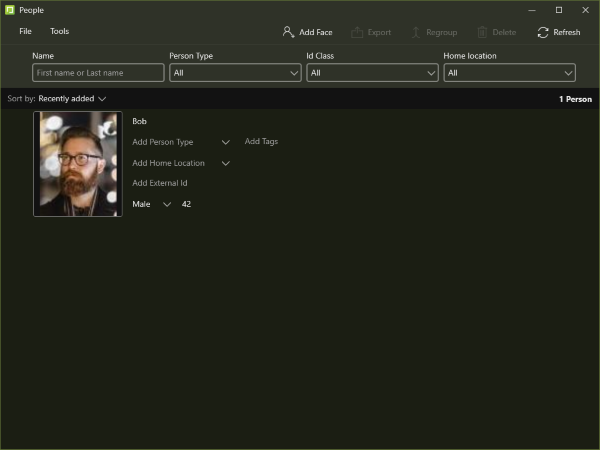
People Filters
You can choose which people are listed in the bottom half of the window by specifying any of the following filters:
- Name: Filter based on the people’s names.
- Person Type: Filter based on the people’s
Person Types. - Id Class: Filter based on the people’s
Id Classes(i.e. their threat level). - Home location: Filter basad on the people’s
Home locations.
Identity Database
All the people in the Identity Database that match your specified filters will be listed in the bottom half of the window. Any people that have an Id Class of “Threat” will be outlined in red, while any people with an Id Class of “Concern” will be outlined in yellow.
All listed people will display the reference image for that person in the Identity Directory, (if available) information about the event, and an image from the event along the right (if available).
You can sort the people based on the following criteria:
- Recently added: Sort the people based on when they were registered to the Identity Database, with the latest registrants at the top.
- First added: Sort the people based on when they were registered to the Identity Database, with the earliest registrants at the top.
- Last name A-Z: Sort the people alphabetically based on their last names, with last names beginning with “A” at the top.
- Last name Z-A: Sort the people alphabetically based on their last names, with last names beginning with “Z” at the top.
Identity Attributes
Some of the identity attributes are exposed in the default view of the Person Window, but if you double click on people’s faces, you can view and configure all the identity attributes. Note that most of their identity attributes will be empty until manually enter the information.
- Name: The person’s name.
- Identifier: The person’s unique identifier within SAFR. This value is automatically assigned to them when they’re registered, and cannot be changed.
- Enrolled Since: The date when the person was registered.
- Gender: The person’s gender.
- Age: The person’s age.
- Company: The company the person works for.
- Moniker: Used to realize two-factor authentication with visual badges.
- Validation Phone: The person’s validation phone number.
- Validation Email: The person’s validation email address.
- Enrollment Expiration: The expiration date of the person’s enrollment.
- Id Class: The person’s threat level. (i.e. Threat, Concern, or No-Concern)
- Person Type: The person’s
Person Type.Person Typesare groupings that you define to differentiate the people registered in your Identity Database. (e.g. “student”, “teacher”, and “staff”) - External Id: If the person has been imported from another database, this value can be used to track the identity in both databases.
- Home Location: The person’s Home Location. Home Locations, much like Person Types, are labels that you define to help differentiate the people registered in your Identity Database.
- Tags: Any custom tags that you have defined. People can have multiple tags assigned to them.
Note: When you double click on a person, there will be a View person activity button just below their face if they have been active recently.