Reports Page
Click on the report that you’re interested in to set the report’s parameters and generate the report.
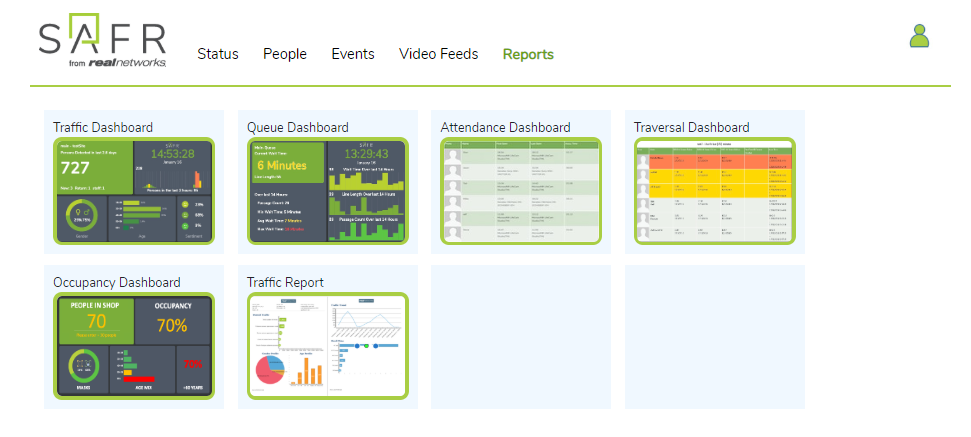
The following reports are available:
- Traffic Dashboard: Provides in-depth information about recognized and unrecognized people at your site. Note that this dashboard provides a slightly different set of information from the Traffic Report. See the individual report pages for more information.
- Queue Dashboard: Monitor wait times in a queue.
- Attendance Dashboard: Shows the attendance record of a group of people, such as employees or students.
- Traversal Dashboard: Displays traversal durations of individuals along a defined set of cameras. This dashboard highlights individuals exceeding expected traversal times and can be used to identify suspicious activity or general slow-downs, (i.e. congestion) either in real-time or in time-frames in the past.
- Occupancy Dashboard: Monitors how many people are within a certain physical space.
- Traffic Report: Provides in-depth information about recognized and unrecognized people at your site, delivered as a pdf. Note that this report provides a slightly different set of information from the Traffic Dashboard. See the individual report pages for more information.
Note: Creating a report that covers a large number of days may take a considerable amount of time and CPU utilization to produce.
Save and Share Reports
The URLs of the generated reports contain all of the report’s parameters, so you can save reports by bookmarking them and revisiting them at a later date.
Similarly, you can share reports with other people by emailing them reports’ URLs. Note, however, that the link recipient will need to meet the following criteria to access the reports:
- They must have valid credentials for your SAFR system.
- They must have a user role other than Analyst. (i.e. Analysts are unable to view reports, but all other roles can view them.)